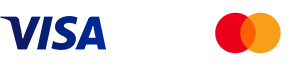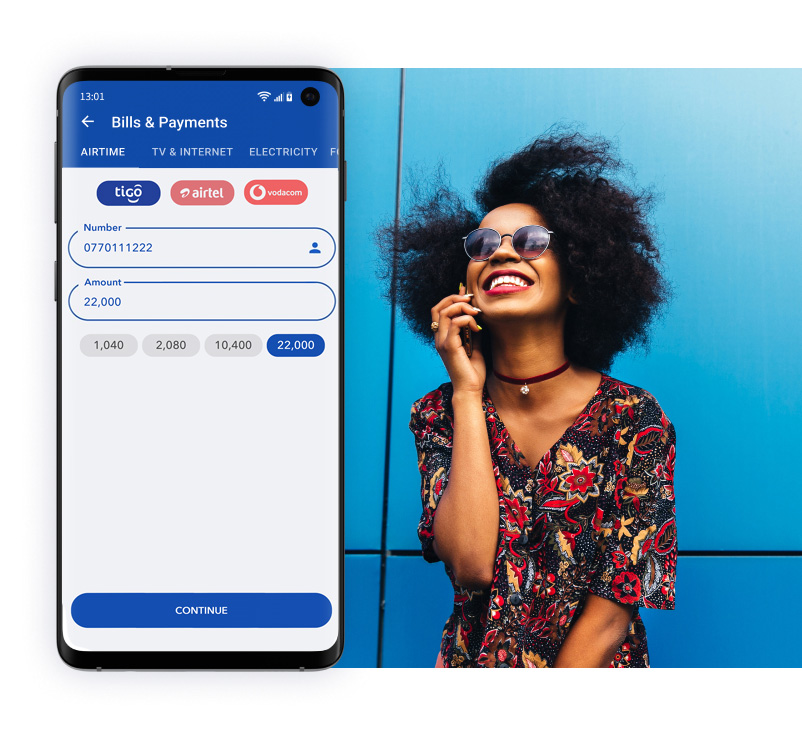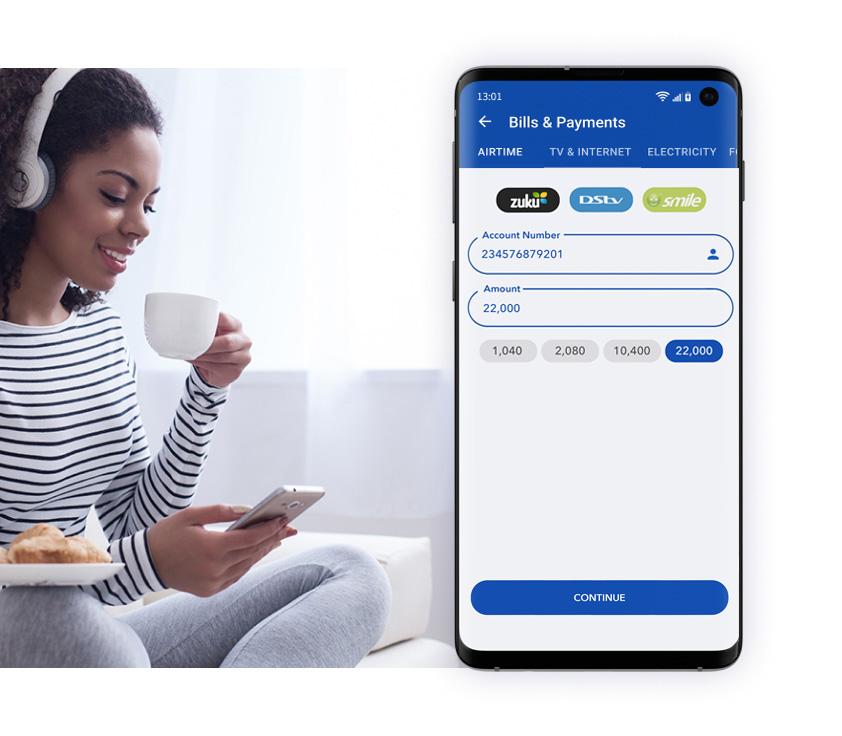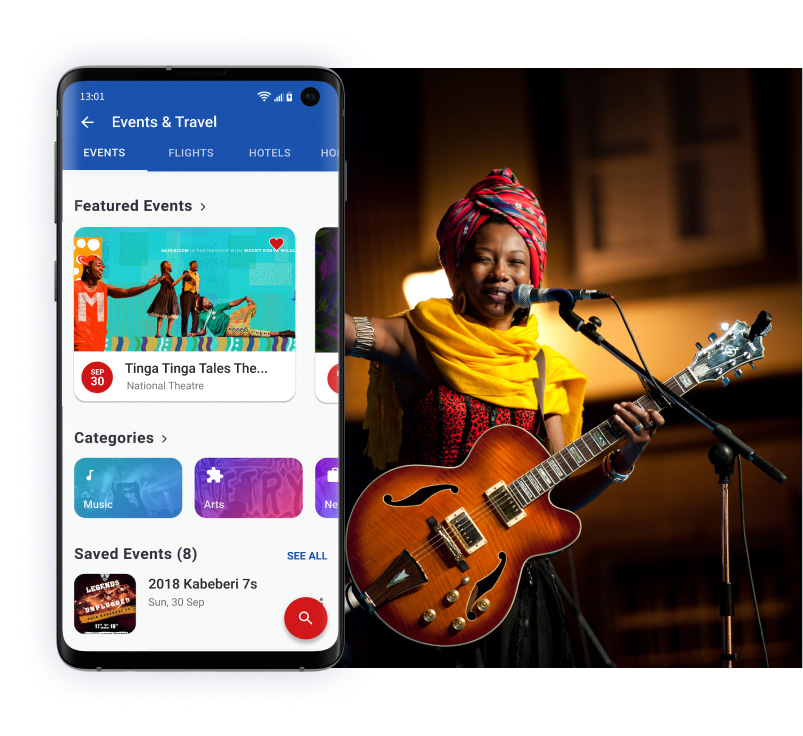Frequently asked questions
Pesapal Mobile is a lifestyle app that simplifies how you pay for things. You can manage your bills, buy airtime, buy events tickets, order food, book flights and holidays as well as pay for school fees.
The app is available for free on the Google Play Store and iOS App Store.
Nothing. All transactions on the app are free of charge, meaning you don’t pay anything on top of the total cost of the service you are paying for.
We employ bank level security on all your transactions. All your card information is encrypted and can’t be viewed or used by Pesapal or any other third party.
You can use any Visa and MasterCard pre-paid, debit or credit card on Pesapal Mobile.
You can link up to a Maximum of 3 cards on Pesapal Mobile app. To edit, add or remove a Card, click on ‘Cards & Payments’ under the ‘Settings’ Tab
There is no limit to the number of Mpesa numbers you can add on your Pesapal Mobile app. To edit, add or remove a number, click on ‘Cards & Payments’ under the ‘Settings’ Tab.
You can contact customer support via the following channels:
- Help Center: https://www.pesapal.com/support
- Open Ticket: http://support.pesapal.com/
- Twitter: @pesapalcare
- Facebook: @Pesapal
All your transactions can be viewed under the ‘Activity’ tab on your app menu
Go to ‘Activity’ on the app, click on the menu bar for the transaction you would like to be refunded for and open a support ticket indicating you would a like a refund.