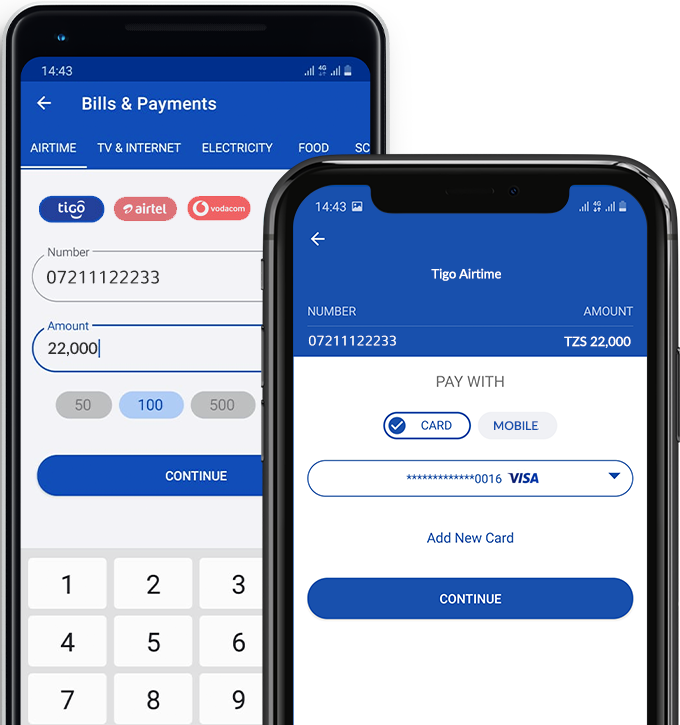Pay for TV & Internet online and directly from your mobile anywhere, anytime.
Using Tigo Pesa 
- Dial *150*01#
- Select no. 4 – Pay Bills
- Select no. 3 – Enter Business Number
- Enter Business Number 220220
- Enter Reference number – ZUKUXXXXXXXXX
- Enter Amount (Not less than TZS 1,000)
- Enter PIN
- Piga *150*01#
- Chagua na. 4 – Lipa bili
- Chagua na. 3 – Ingiza namba ya kampuni
- Ingiza namba ya kampuni 220220
- Weka kumbukumbu namba – ZUKUXXXXXXXXX
- Ingiza kiasi (Sio chini ya Tsh. 1,000)
- Ingiza namba ya siri
Credit or Debit Card 

To use Visa and MasterCard and other payment services go to the online portal at payments.zuku.co.tz
Pay for Zuku onlineUsing Tigo Pesa 
- Dial *150*01#
- Select no. 4 – Pay Bills
- Select no. 3 – Enter Business Number
- Enter Business Number 220220
- Enter Reference number – DSTVXXXXXXXX
- Enter Amount (Not less than TZS 1,000)
- Enter PIN
- Piga *150*01#
- Chagua na. 4 – Lipa bili
- Chagua na. 3 – Ingiza namba ya kampuni
- Ingiza namba ya kampuni 220220
- Weka kumbukumbu namba – DSTVXXXXXXXX
- Ingiza kiasi (Sio chini ya Tsh. 1,000)
- Ingiza namba ya siri
Credit or Debit Card 

To use Visa and MasterCard and other payment services go to the online portal at eazy.dstv.com/en/tz/pay
Pay for DSTV onlineCredit or Debit Card 

To use Visa and MasterCard and other payment services go to the online portal at https://www.paysmile.co.tz
Pay for Smile OnlinePesapal Mobile
Pesapal Mobile App
Pesapal Mobile App allows you to buy airtime with ZERO transaction fees.