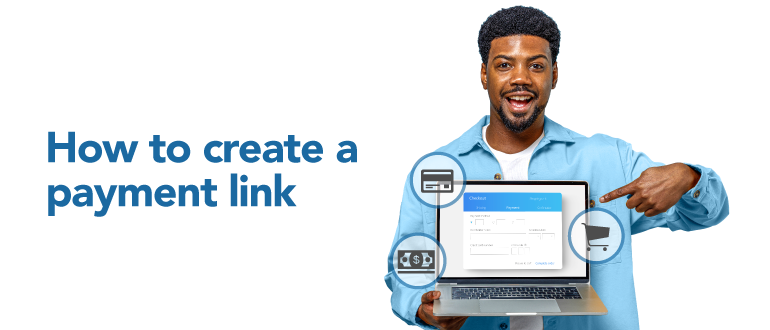
As a business owner, it is crucial to offer customers an easy and convenient way to pay. That is where payment links come in. With Pesapal, you can easily create payment links, making it easy to get paid today.
In this article, we will walk you through the how to create payment links or pages with Pesapal. ·
A payment link is a unique URL/website link that you can send to your customers, directing them to a payment page where they can enter their payment details and complete the transaction. With Pesapal payment link, customers can pay with various payment options, including card payments and M-Pesa. Your client just needs to click the payment link and pay using their preferred method (credit card, mobile money), and done - you get paid. No website is needed.
Super Simple: To create a payment link takes just a few clicks. Fill in the amount, choose the currency, and add a quick description.
Multiple Payment Options: Your customers can pay using debit cards, credit cards, or mobile money. More payment options mean more happy customers and more money for your business.
Safe & Secure: Pesapal uses top-notch security measures to protect your customer's information and money. So, you can relax and focus on what you do best – running your business!
Branded Payment Page: Want your payment page to look professional? No problem! Customize it with your brand colours and logo to create a seamless customer experience.
Ready to ditch the traditional invoice hassle and get paid faster using payment links? Here's how to create your first Pesapal payment link:
1. Sign up for a Pesapal Account: You can sign up at pesapal.com/business for free. This account will give you access to our dashboard to manage your payment links.
2. Find "Create Invoice": Log in to your Pesapal dashboard and find the "Create Invoice" section on the left.
3. Fill in the details: Click "Create Payment Link" and fill in the details: amount, currency, description. You can also customize it more by adding your brand logo!
4. Share & Get Paid: Once you're happy, click save, and Pesapal will generate a unique payment link. Share it with your customers and watch the money roll in! 5. Track Payments: Check on your Pesapal dashboard and Shopify sales in the admin portal to track payments easily.
Getting paid doesn't have to be complicated. With Pesapal payment links, you can streamline your payment process, keep your customers happy, and focus on growing your business. So, ditch the invoice hassle and sign up for Pesapal today!