
Do you find that sometimes you want to buy Airtime for multiple numbers at once? We've put together a nifty tool that you can use to Buy Airtime in bulk saving you time to do one number at a time.
Through a simple 3-step process, you fill in the mobile numbers, enter the amount for each and complete the complete the purchase with a variety of payment options made available; Mobile Money and Cards.
In case you have many (10+) recipients, there is also an option to import the numbers using an excel sheet. This option really comes in handy for businesses sending Airtime to multiple employees at once.
To access this tool, kindly select the respective Telco as shown below;
Select the Multiple Number Top-up option, and from the multiple entries form, enter the Mobile Number and Airtime Amount against each number as many as you wish to have.. For the Excel Option, Select Top-up from Excel and you will see a Sample Download from which you will add all the numbers you wish to top up, and then from the same windw, select Upload File. Click Button to go next
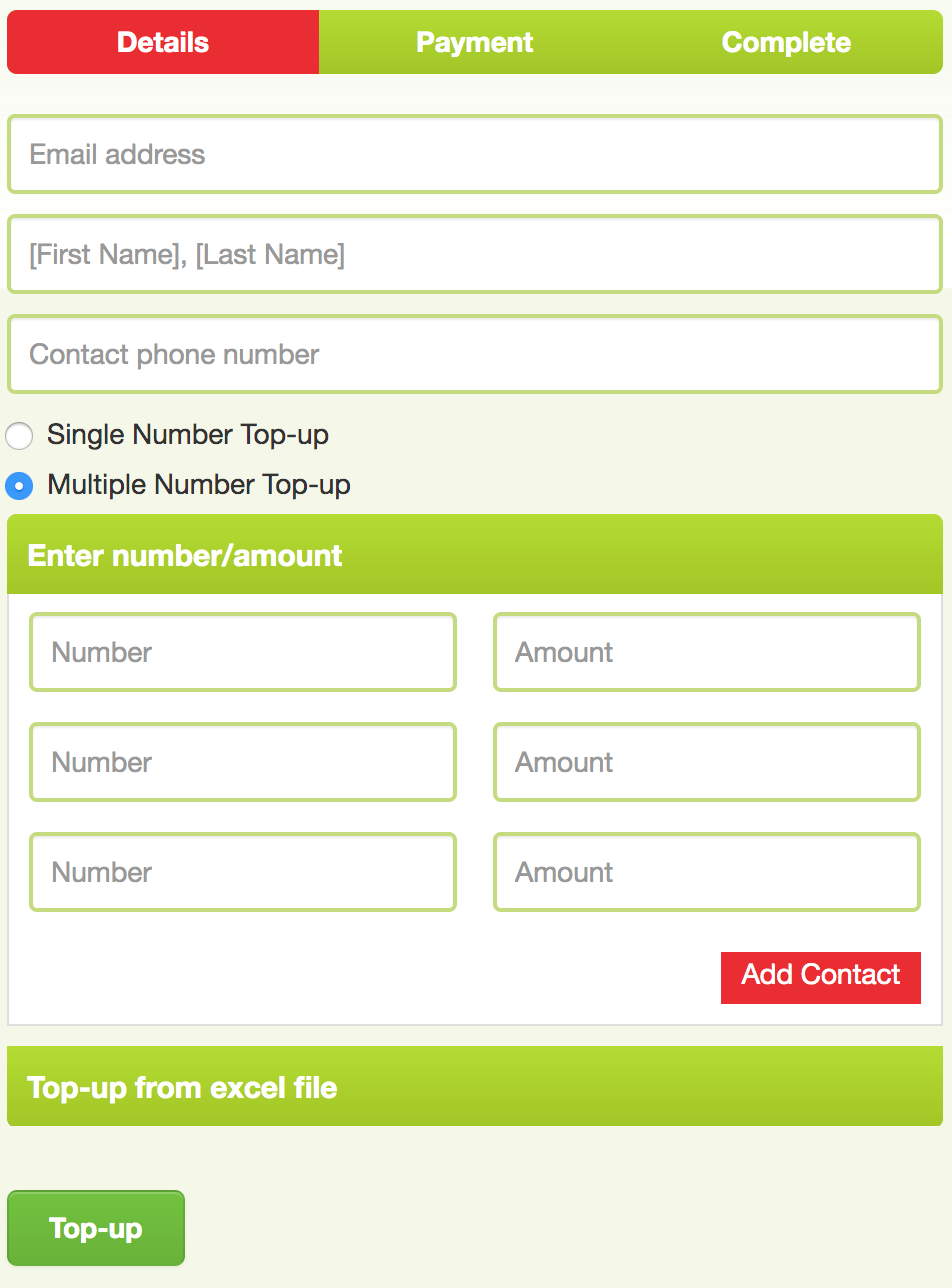
a) Key in a Number at a time
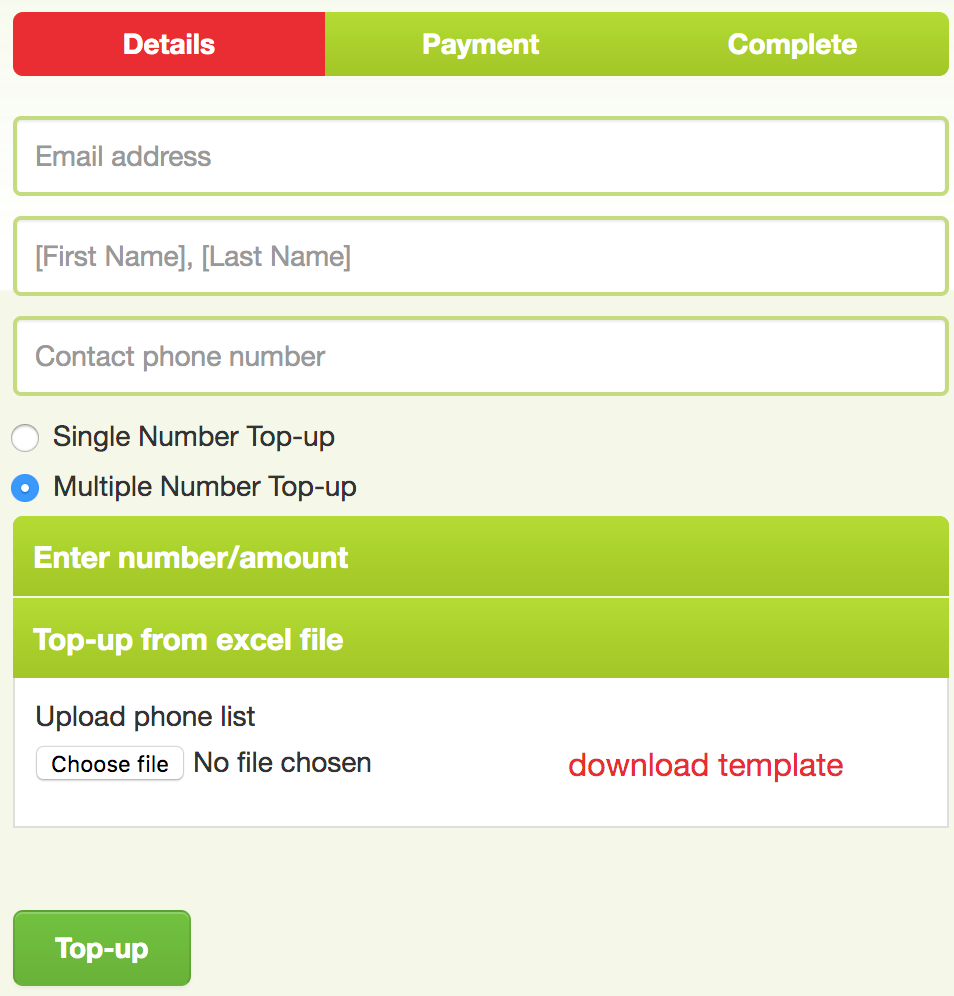
b) Upload Using Excel
The list of the numbers you provided will be presented for you to confirm for each and check amount. Once ready, click on Continue to Pay.
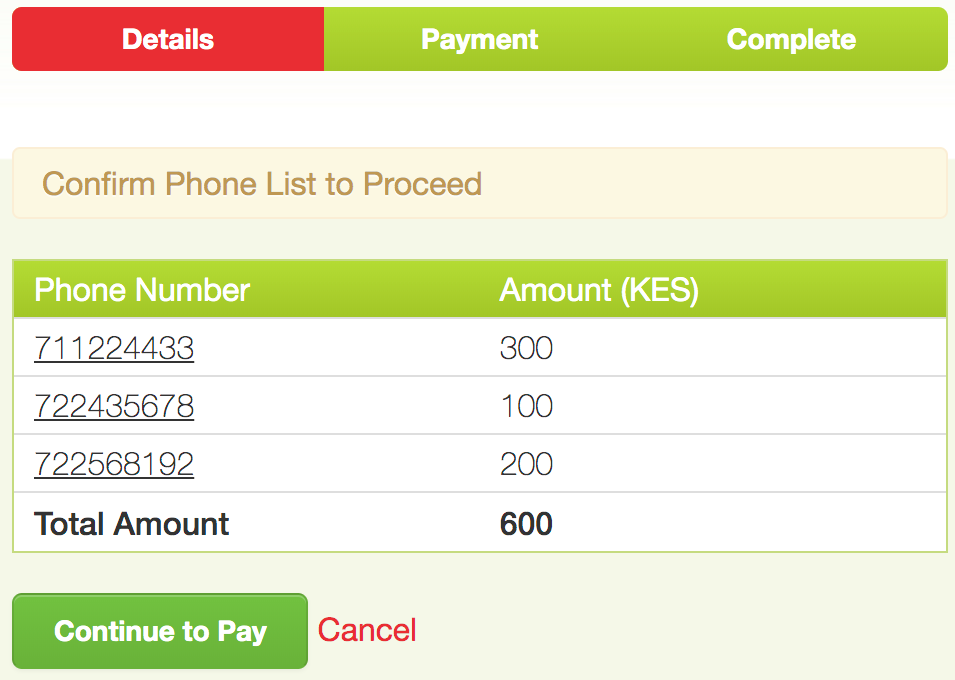
Choose the desired payment option; Mobile Money, Card or Scan to Pay. Once payment is successful, each recipient number will receive the assigned amount of airtime and you will receive a notification confirming the payment.
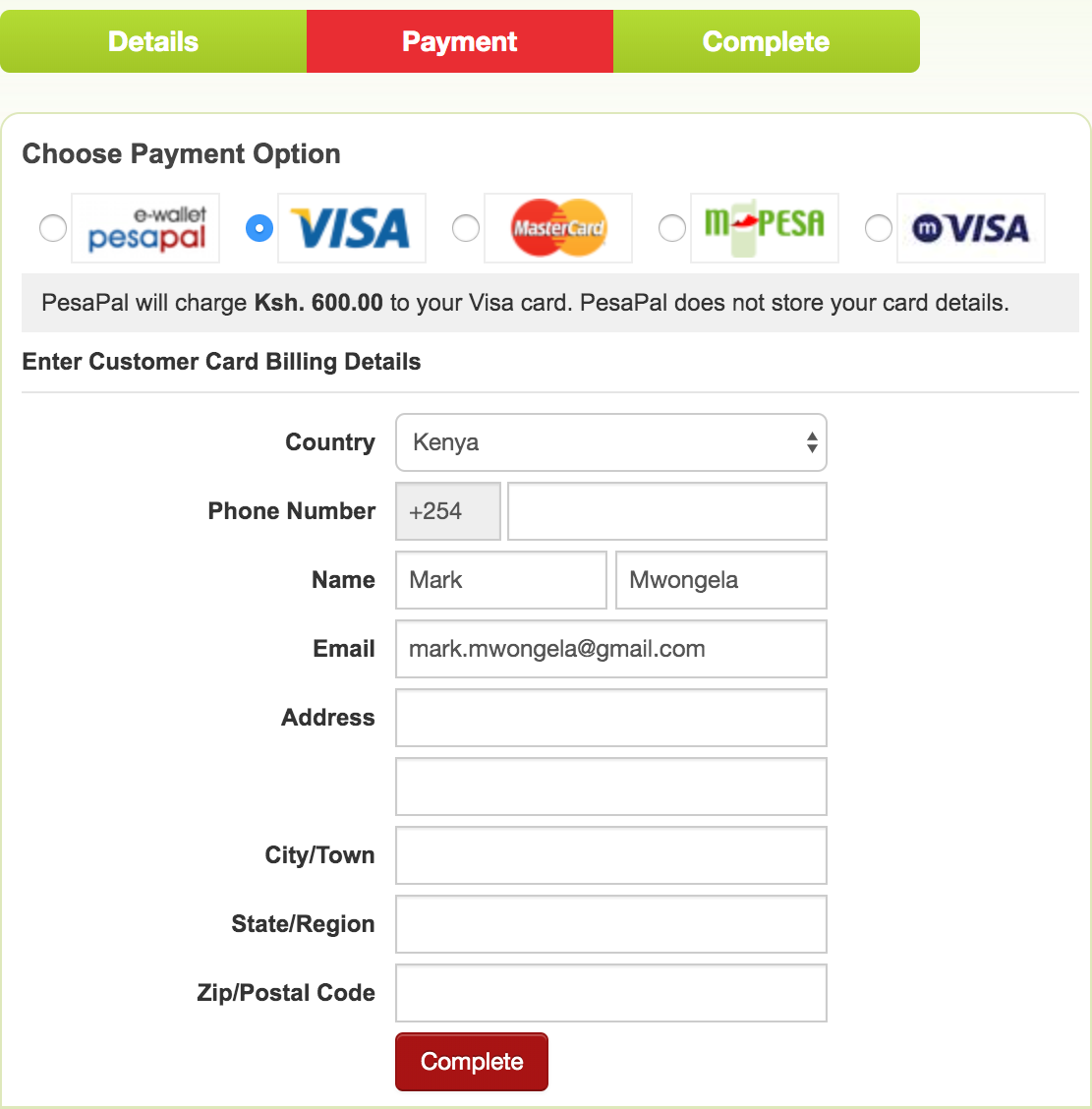
Still want to buy airtime online? Here is a little something for you:
Online airtime purchase is also available via the PesaPal enabled portal https://www.pesapal.com/personal/buy-airtime where you can use a variety of payment options including Visa, MasterCard and Mobille Money wallets to purchase your airtime.