
We've made a few updates to Pesapal Sabi. Here is what's new.
1. Visa on Mobile (mVisa) is Now on Sabi - You can now accept Visa on Mobile (mVisa) payments on your Sabi App. Here's how:
Steps for using mVisa
1. Enter the amount to be charged
2. Select the mVisa payment method
3. A QR code is generated as displayed below
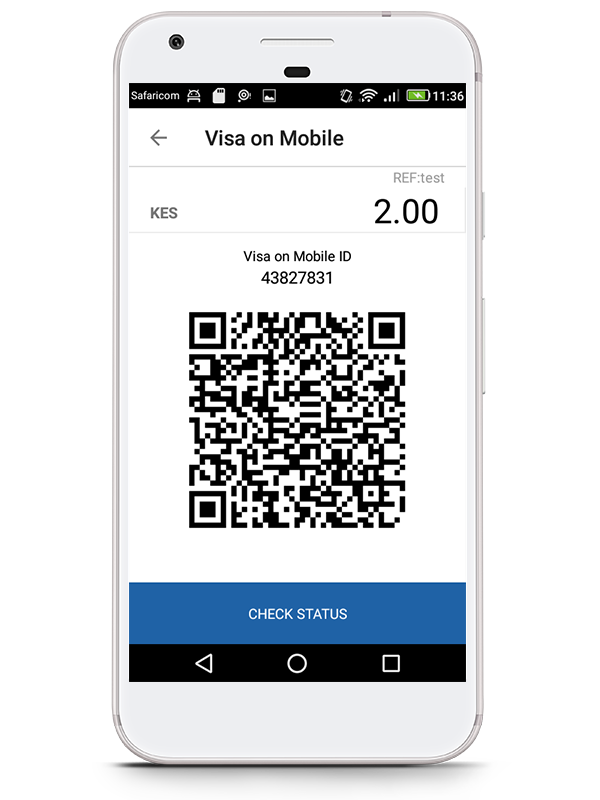
mVisa QR Code on Pesapal Sabi App
The customer will then scan the QR Code and complete the payment.
2. Currency Selection Made Easier - To activate this feature, you will need to log in into your merchant account. Under POS settings select the 'Confirm Currency For All Transactions' checkbox as shown below.
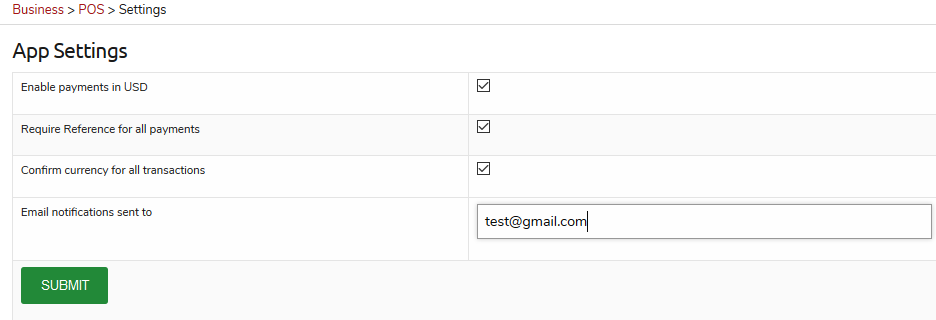
How to Activate New Sabi Currency Feature
3. In App Notifications - You can now view notifications from your app including news about new app updates and features. Notifications are accessible on the App drawer on the left hand side.
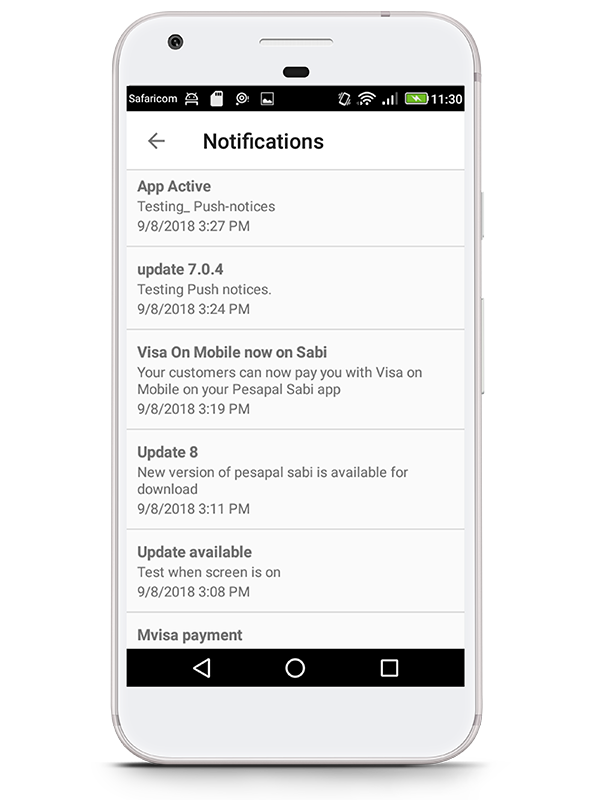
New Notifications Tab on Pesapal Sabi
4. Help & Support: Are you having a problem with the app or service? Click on the Help button on the Left hand side menu to access How Tos, FAQs and troubleshooting information.
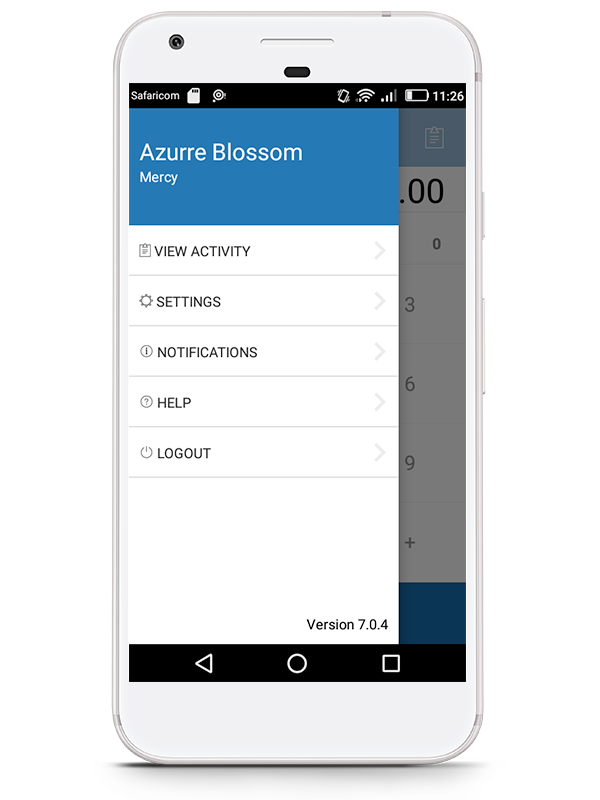
Help button for troubleshooting
Click here to update your Pesapal Sabi App.
Need help? Please contact us on +254 (0)709 219 000 or email us on [email protected]