
As part of our continued commitment to ensuring businesses have a seamless experience with Pesapal we are happy to announce the launch of our new Application Programming Interface — Pesapal 3.0. We have improved the overall API structure and performance.
As a business owner, a customer making payments or an organization's developer/ IT personnel, what does this announcement mean? Read through to understand the updated features in Pesapal 3.0 and what this means for you.
API is software that allows data transmission between one application and another. The same way human beings communicate through language that is gestures, facial expressions, and oral or written speech, computers communicate through a software known as API.
For example, the Pesapal API was developed for businesses to enable them to receive payments/funds from clients on the Pesapal platform. The Pesapal API acts as a middleman between the merchant application(website/app) and our systems. When a client makes payment the amount can be swiftly credited to the merchant account.
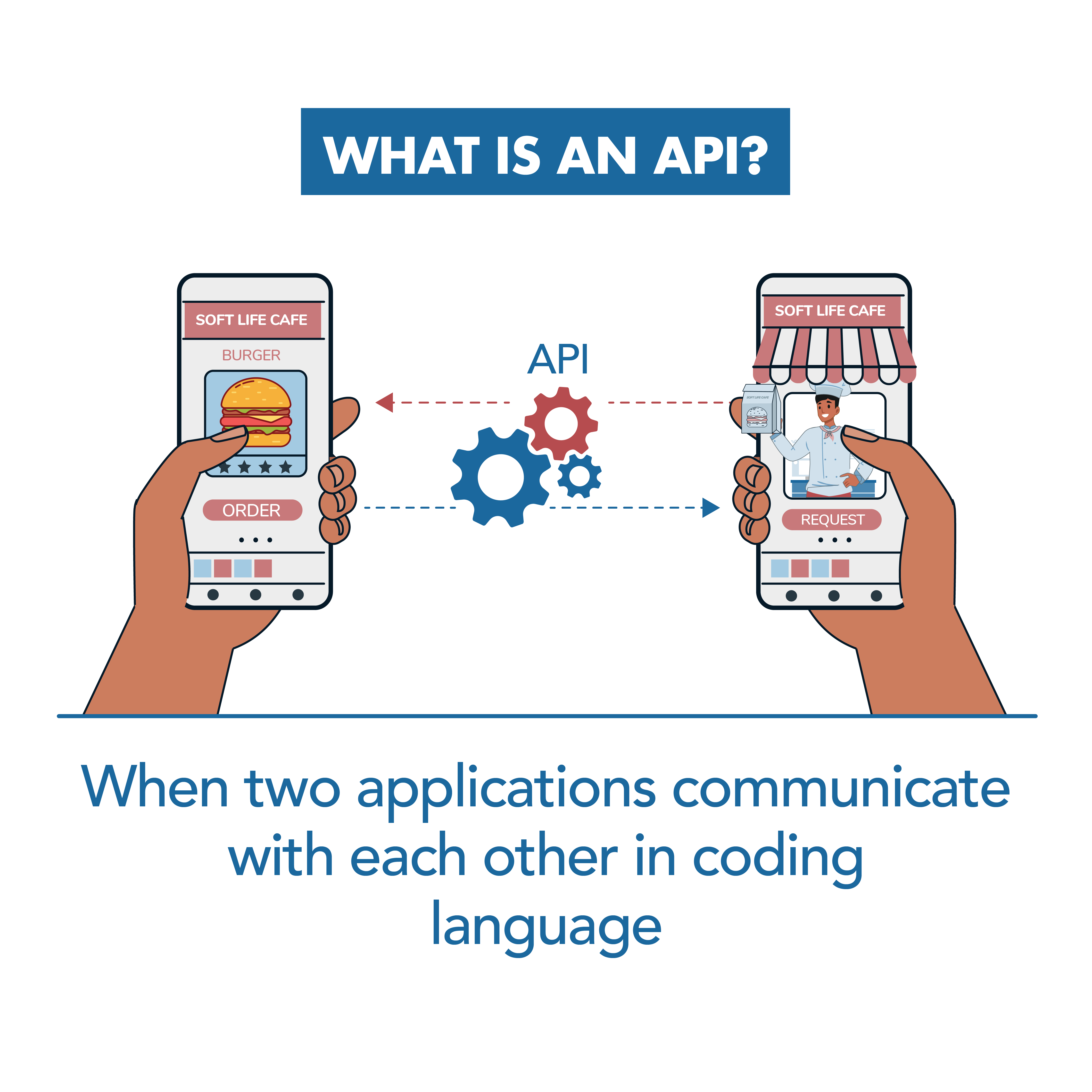
When Pesapal’s API was built in 2009, the goal was to make it easier for businesses to get paid online. An important part of increasing online payments is giving customers a variety of payment options – card, mobile money, or e-wallet – on one platform where they can pay quickly and safely. Today we are introducing the biggest upgrade of Pesapal’s API since inception – Pesapal 3.0.
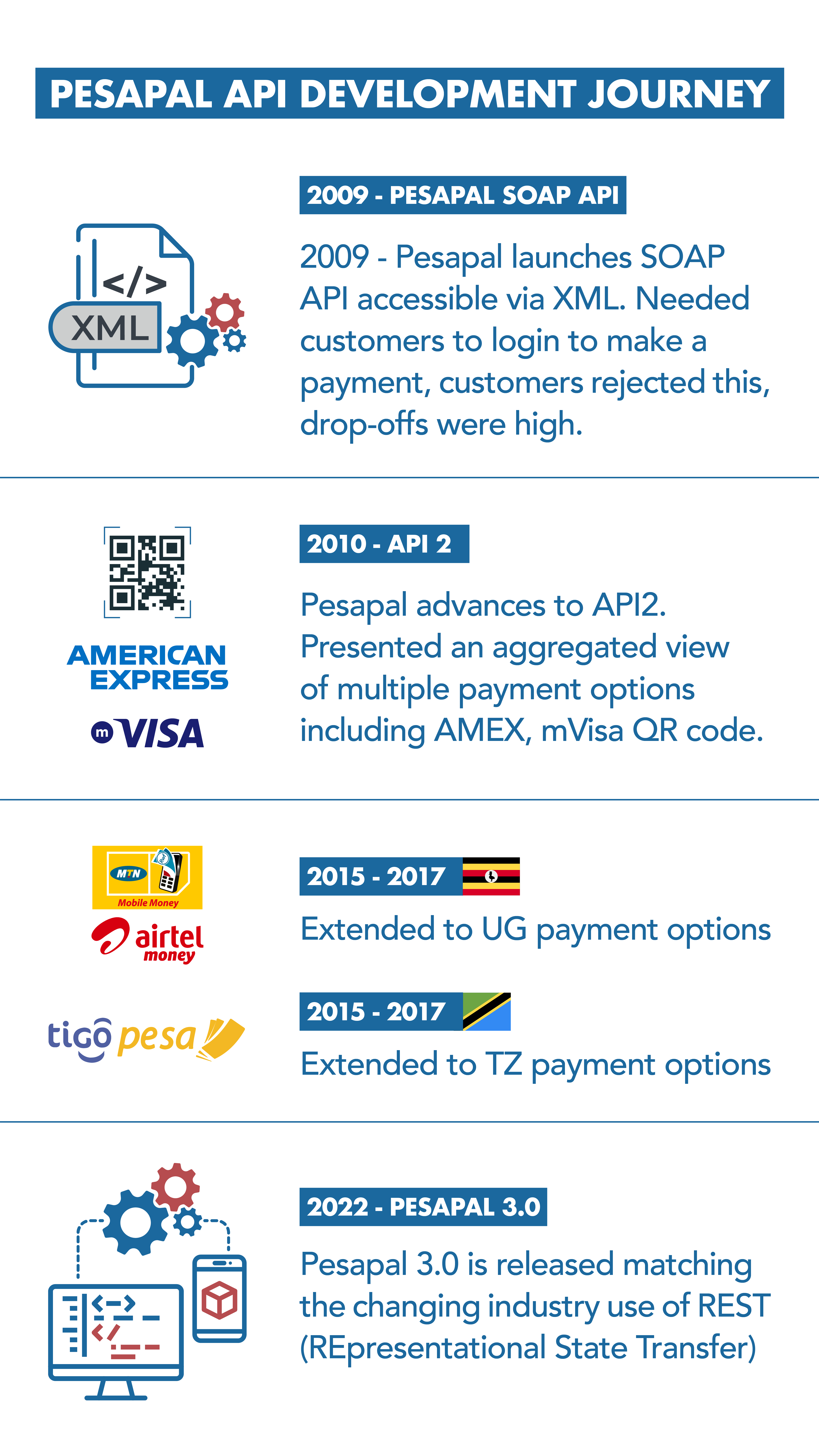
Since our last API update, the tech world has really grown. To keep up with the market, it became paramount that we adapt to enhance the merchant and customer’s payment experience.
Improved UI/UX Experience
Pesapal 3.0 features a new checkout page that is simpler, cleaner, and concise. The supported payment modes are clearly listed enabling customers to quickly pick their payment method of choice.
The cards option has also been condensed into one. Customers can now enjoy an enhanced end-user experience as this intuitive design will automatically highlight the type of card being used to make payments.
With Pesapal 3.0 merchants can set a default payment method i.e. If most of your customers pay by card, you can choose ‘cards’ as the default option on the checkout page. For payment alerts on email, merchants can now add multiple email addresses that can receive transaction payment notifications.
2-Step Mobile Checkout
For mobile money payments, we have introduced a 2-step checkout process via the STK (sim tool kit) push. This is when the M-Pesa or MTN payment screen pops up on the customer’s phone with the amount and business name prompting a PIN request during payment. This latest improvement significantly shortens the mobile payment process and minimizes the errors of manual entry.
Should a customer not receive the STK push message, there’s a secondary mobile money payment process to ensure that you don’t miss out on any sale.
Enhanced Security
For card payments, Pesapal 3.0 supports 3D Secure processing. 3DS is a technical standard employed by banks to screen their customers’ online credit and debit card transactions. A cardholder is required to enter a one-time password (OTP) sent via SMS or email for online or customer-not-present (CNP) payments therefore minimizing card theft and online fraud. The updated Pesapal's payment API ensures we not only provide smart but also safe payment services in the market.
Easier Integration
Developers on the other hand have access to a RESTful API that consumes JSON Web Token (JWT) for authentication and a JSON payload. The new online payment API is easy to read and understand. They can now deploy the merchant sites faster since it is easier to integrate to their existing websites. Pesapal 3.0 is more powerful, flexible and easier to adopt.
Recommended Read >> Pesapal Best Payment Plugins
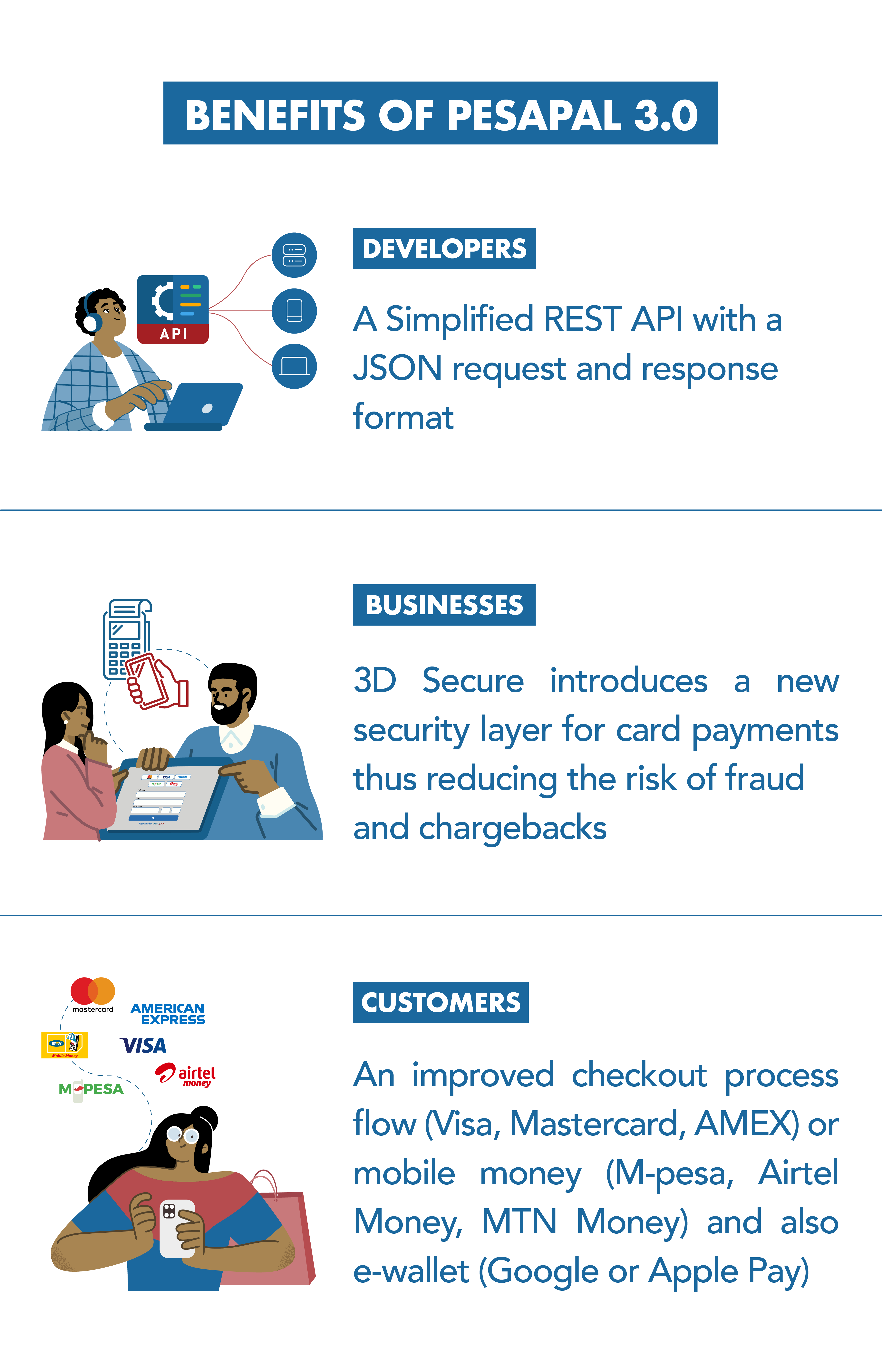
How do I set-up Pesapal 3.0 if I have an existing merchant account?
Pesapal has done all the laborious work to ensure that businesses were onboarded automatically. As an existing merchant, you do not need to do anything to enjoy the new Pesapal 3.0 experience.
However, should you need to interact with the Pesapal 3.0 API, you are welcome to have a look at Pesapal 3.0 documentation.
How to set up Pesapal 3.0 without an existing merchant account
The process is the same, register a business account on Pesapal website. Look for our new Pesapal 3.0 documentation to build plugins to connect your system with Pesapal’s.
API is a powerful software that helps speed up your business operations, grow your brand’s reach, connect your shoppers to the products they want, and so much more. We also have ready-made, free plugins for popular shopping carts and e-commerce platforms. You can have a look at them here.
Are you ready to integrate Pesapal free plugins with your website?
GET STARTED