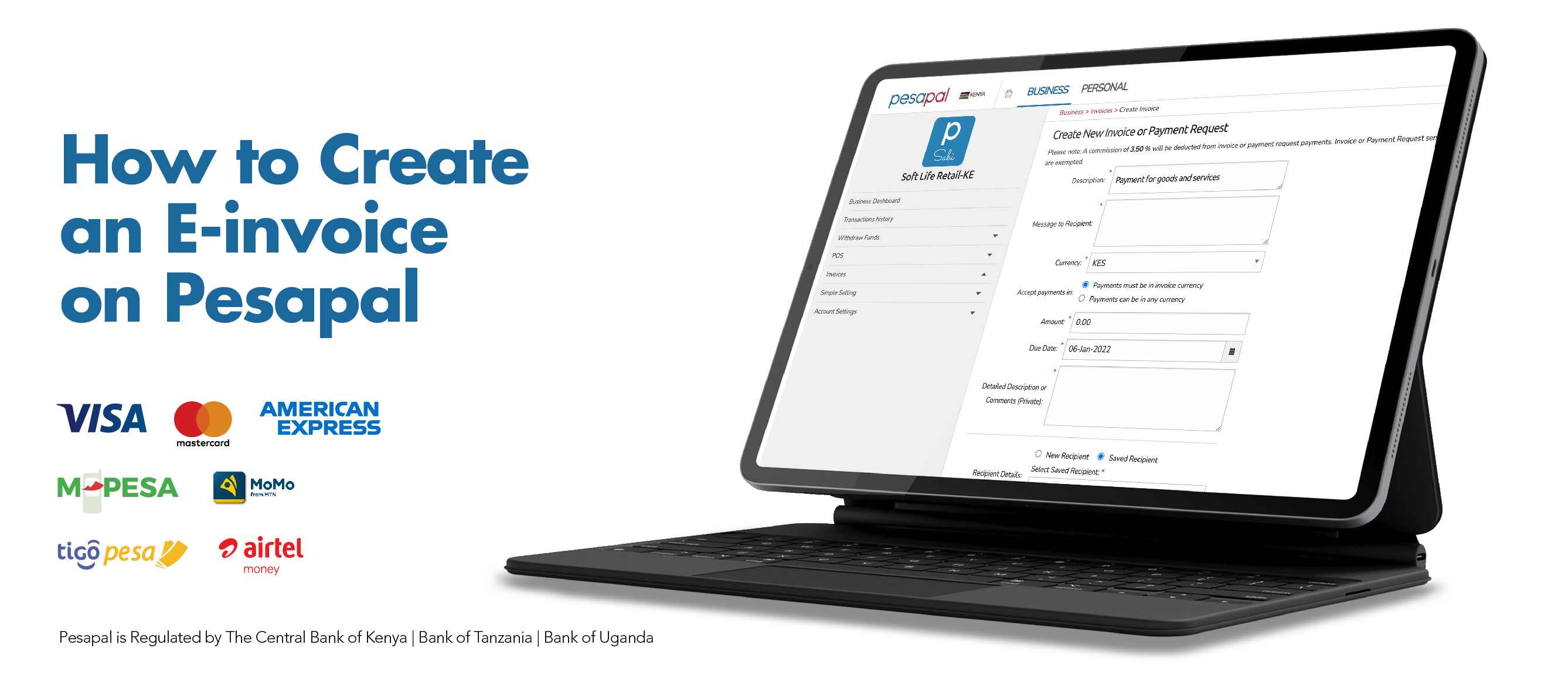
E-invoicing, or electronic invoicing, is the process of sending and receiving invoices electronically over the internet rather than through traditional paper-based methods.
Pesapal's e-invoicing solution enables businesses to create and send invoices to their customers via email. Customers can pay the invoice online using various online payment methods, such as mobile money or credit/debit cards.
Benefits of using e-invoicing with Pesapal include collecting payments from major cards (Visa, Mastercard, American Express) and mobile money. Additionally, e-invoicing helps businesses reduce their environmental impact by eliminating the need for paper-based invoices.
If you are interested in using Pesapal's e-invoicing solution, you can visit our website or contact our customer support team for more information.
Here’s how to generate and send your invoice