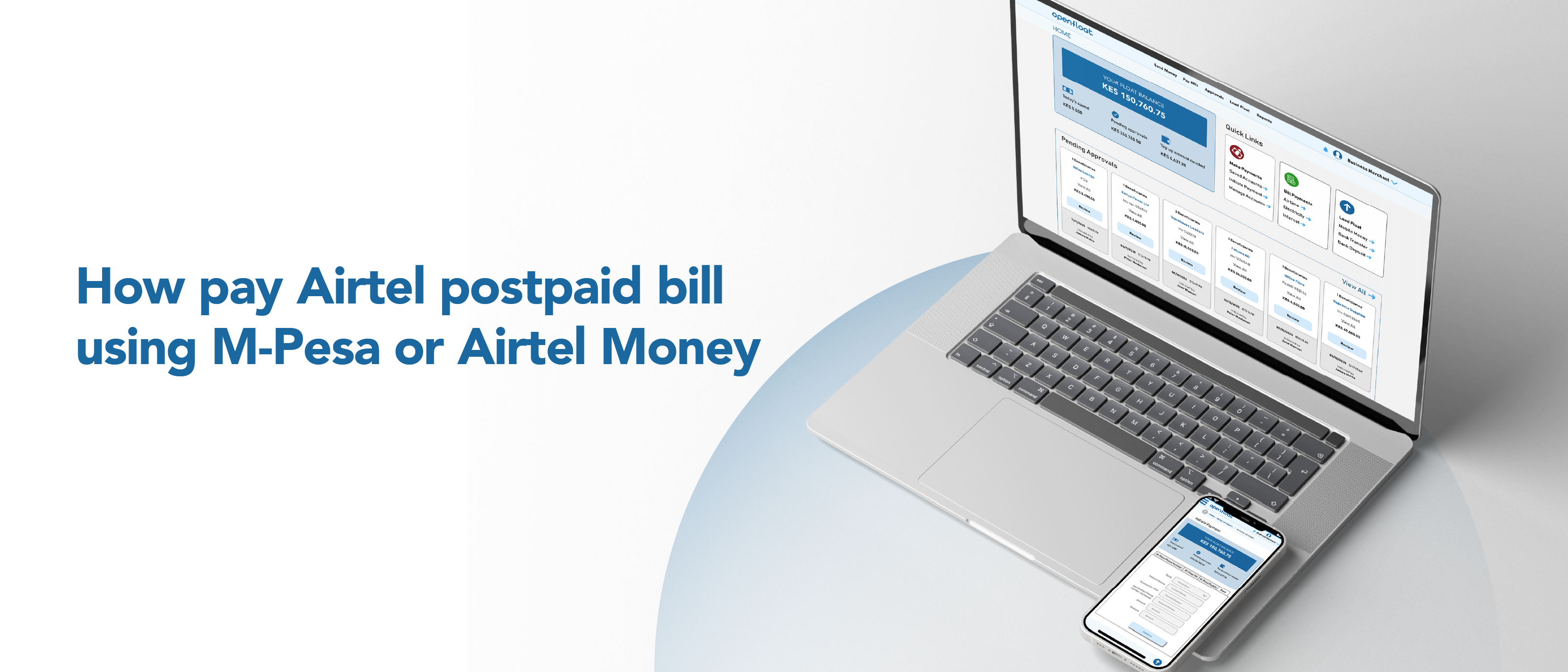
Learn how to quickly and easily pay your Airtel postpaid bill using M-Pesa Paybill 220220 with Pesapal. Settle your bill 24/7 from anywhere.
Pesapal offers Airtel postpaid customers a convenient and hassle-free way to pay their bills using M-Pesa Paybill 220220. Settle your postpaid account securely from the comfort of your home, office, or anywhere else, at any time of day or night. With just a few simple steps on your mobile phone, you can quickly and easily complete your payment and stay connected.
1. Go to the M-Pesa menu
2. Select Pay Bill
3. Enter Business No. 220220
4. Enter Account No. AIRPXXXXXX (Where XXXXXX is your Airtel Mobile number)
5. Enter the amount
6. Enter your M-Pesa PIN, then send
1. Go to the Airtel Money Menu
2. Select Make payments
3. Select Pay Bill then Other
4. Under business name enter pesapal
5. Enter Amount
6. Enter your Airtel Money PIN
7. Under Reference enter AIRPXXXXXX (Where XXXXXX is your Airtel Mobile number)
Advantages of Paying Airtel Postpaid Bill via M-Pesa
Convenience
Pay your Airtel postpaid bill quickly and easily, without ever having to visit a store or service center.
Save time
Complete your payments in just a few simple steps, saving you valuable time and effort.
24/7 Customer Support
Our dedicated support team is available around the clock to help with any payment issues or questions you may have.
Stay connected effortlessly by paying your Airtel postpaid bill via M-Pesa with Pesapal today!