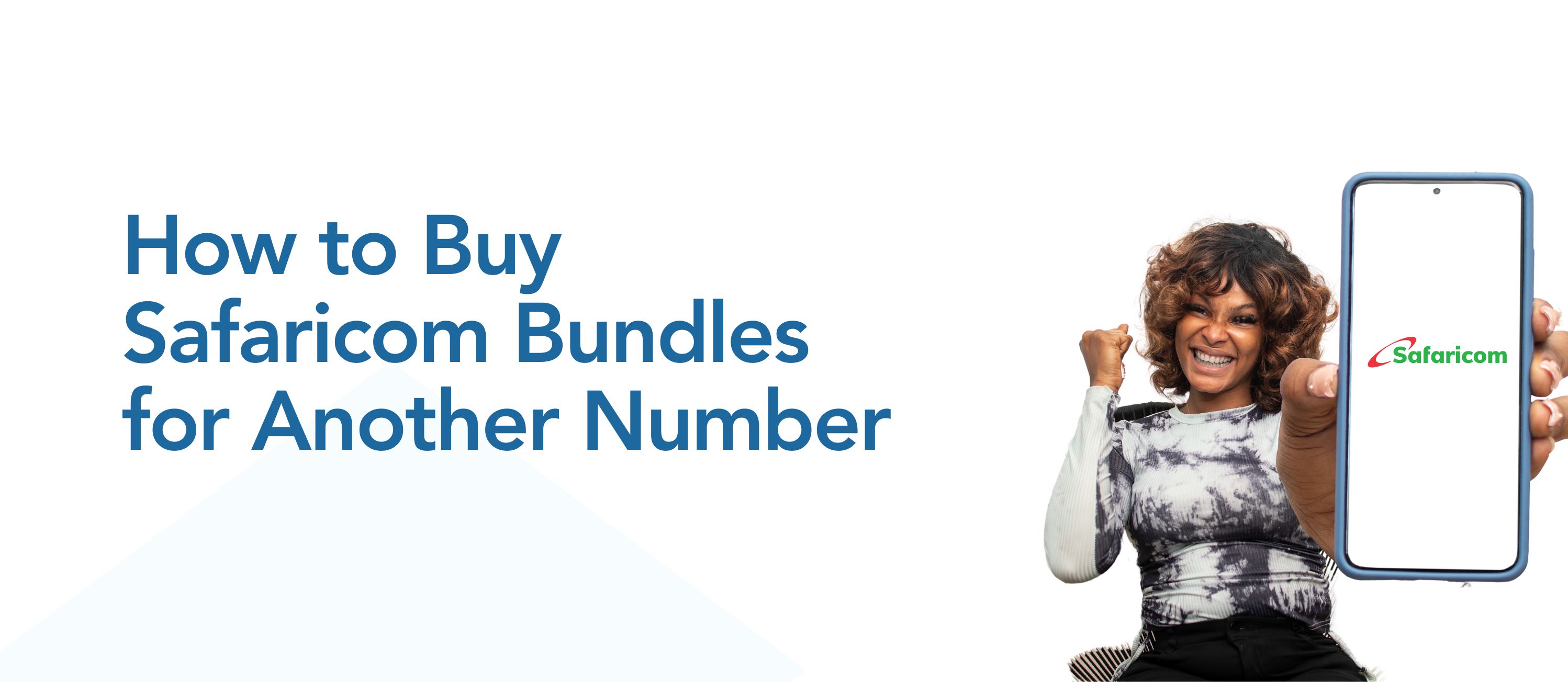
In today's interconnected world, staying online is more than a convenience—it's a necessity. Whether it's for work, staying in touch with loved ones, or keeping up with the latest news, having an active data bundle is crucial. Safaricom has simplified the process of buying data bundles either for personal use or another number. Here's a comprehensive guide on buying Safaricom bundles for another number, ensuring you can keep your friends and family connected. Before purchasing Safaricom bundles, it's essential to have enough airtime that corresponds with the cost of the bundles you intend to buy. If you are running low on airtime you can top up using Pesapal Pay Bill number.
Buying Airtime
Once you have airtime, proceed to buy bundles.
Buying Safaricom Bundles for Another Number (No Expiry Data Bundles):
To use Sambaza Internet, follow the following steps:
Buying bundles for another Safaricom number is now easier than ever. Whether you're gifting a friend, family member, or colleague, follow these simple steps to buy bundles for them. Safaricom offers a wide variety of bundles to choose from.