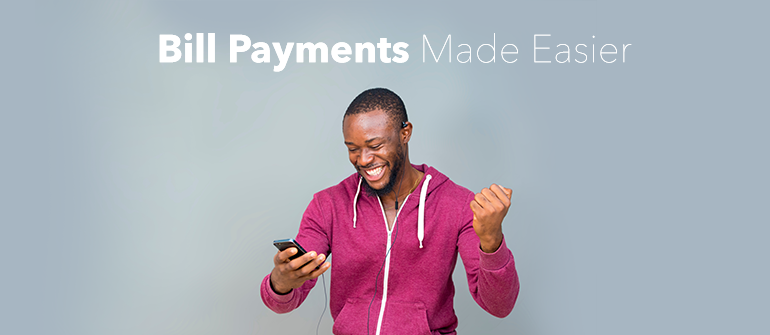
Why struggle every month to find your bill payment details when you can save recurring payments on Pesapal mobile?
In the previous Pesapal mobile article we talked about how you can save your Visa and Mastercard details so as to make your payment process simpler, faster and more convenient. It gets even better because today, we show you how you can save recurring payments on the app. This means that money will be automatically debited from your account to pay for the bills and services that you will select over a stipulated period. It provides you with various options such as monthly, weekly or daily.
Let’s get started
First, you definitely have to download the app from Play Store for both Android and iOS systems. Once you have downloaded let’s dive right into it. Open your app, and follow these simple steps:
Opting out of the scheduled payments is simple. All you need to do is to open your app, click on the ‘My Bills’ segment at the bottom and delete the bill that you had scheduled.
At Pesapal we are PCI PIN certified, meaning that we employ world class security measures to safeguard your money against fraud. Your data is encrypted and safe from any potential fraudsters.
Using Pesapal Mobile is free, so you don’t incur any additional cost when setting up your recurring payments. This means that you will only pay for the service or bill you need to pay for with no transaction fee.
Find out how Pesapal Mobile can help make your bill payments journey easier
Get Pesapal Mobile