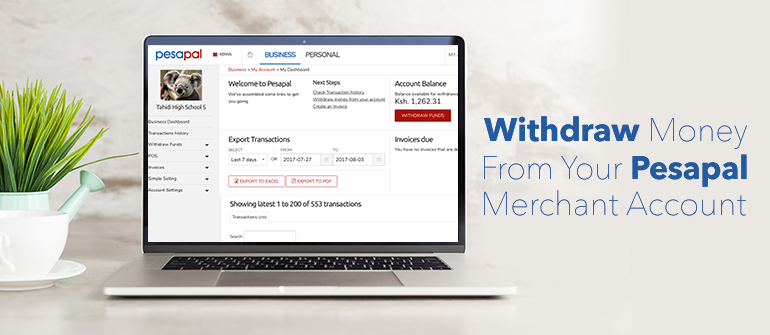
Congratulations! If you want to withdraw money from your Pesapal account, it means your customers have successfully transacted with you.
Withdrawing money from Pesapal is an easy 3 step process:
Once completed, your money will be settled to the bank account provided when you opened your merchant account. Settlement to your bank account takes 48 business hours.
Here's a video showing you how to do it
For first time users, please note that you must provide copies of legal documentation to prove that the business is legitimate. This is done only once when you are setting up your merchant account. You will also need to provide a bank account where all your funds will be settled to upon withdrawal.