Knowledge Center
How to Add a Reference on Sabi
References on Sabi allow you to identify what exactly a client is paying for and keep accurate records of your transactions. This helps when you are working on financial reconciliations.
References are added to a charge before inputting the amount. Click on icon on the top right hand corner of your app to add your reference. This could be a number, code or word used to identify exactly what the customer is paying for.
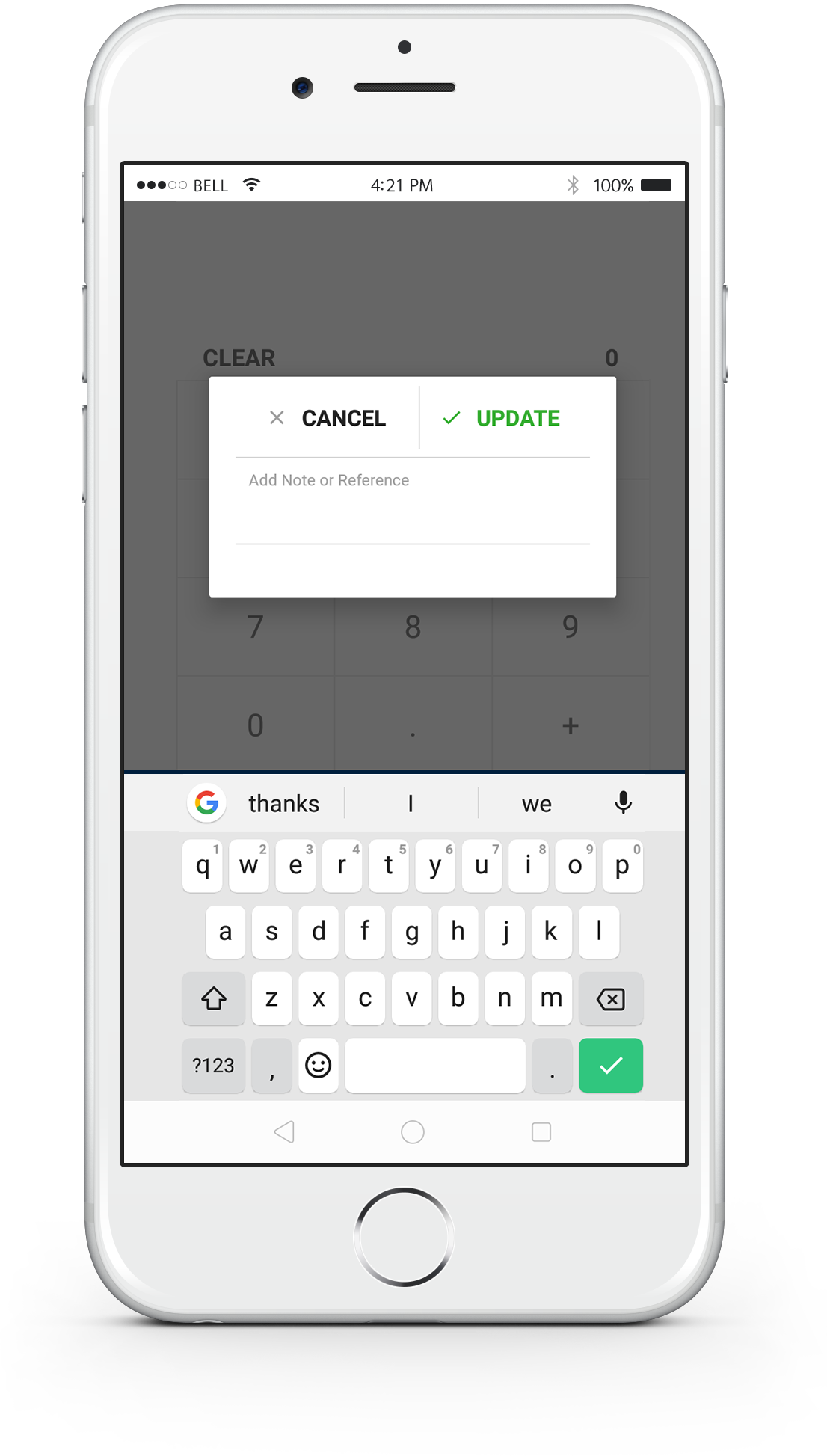
Still need help? Get in touch with Pesapal Support here