Knowledge Center
How to View Your Activities, Access Settings and Get Help on Sabi
To view your sales activities, click on the app drawer located on the top left hand side on your app.
From there, you can access multiple functions including a list of your sales based on dates and access to help should you need it while using Sabi. You can also Log Out of the app from there.
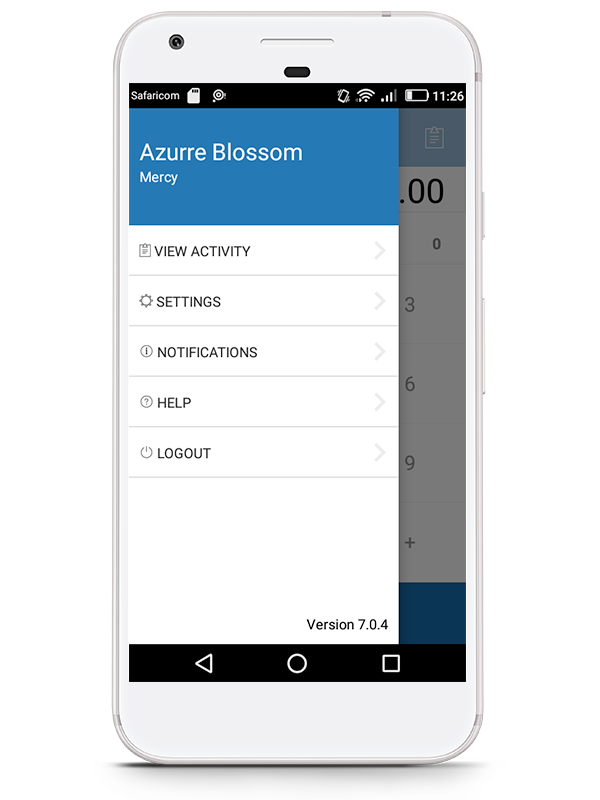
Still need help? Get in touch with Pesapal Support here